Deploy Containerised Apps with Azure Kubernetes Service & Azure Cosmos DB
Date published:
This year, I was delighted to contribute to FestiveTechCalender2022. I want to thank all organisers for putting this event together and all the contributors for their hard work.
I have created a lab to show you how to deploy containerised applications to Azure Kubernetes Service and Azure Cosmos DB. The main aim of this post is to improve knowledge of AKS and gain some understanding of Azure CosmosDB.
If you are unfamiliar with AKS, Terraform and Azure DevOps, this lab will be a great way to learn as it will include all the steps to deploy the application.

What you will learn from this lab
-
Deployed containerised applications to Azure Kubernetes Service
-
Create an Azure Cosmos DB account within AKS
-
How to deploy a containerised application to Azure Container Registry
-
How to deploy resources using Terraform and Azure DevOps for your infrastructure
Solution
The solution is a wishlist application that Pluralsight has created, and it would be great to deploy it into Azure. source
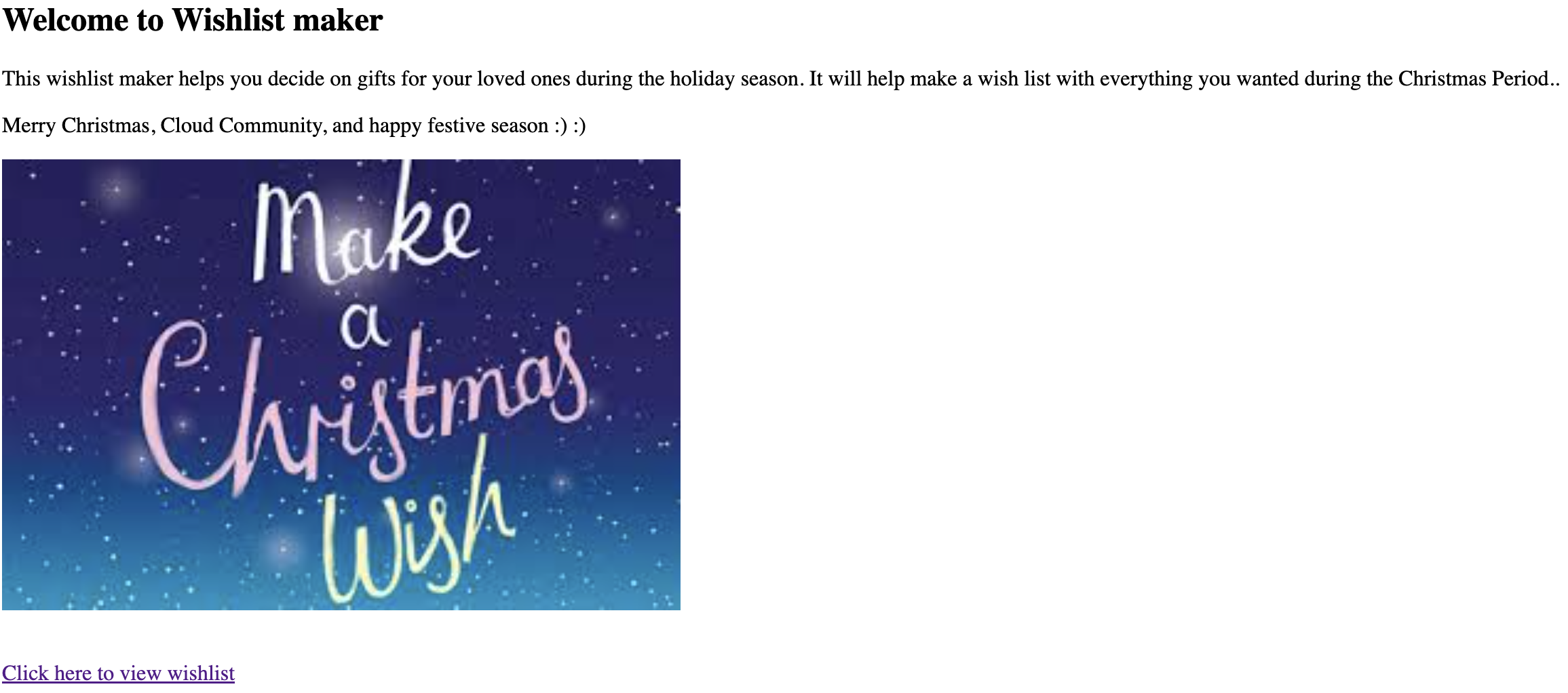
At the end of the lab, you will have a fully functional application deployed to Azure Kubernetes Service and Azure Cosmos DB.
You can view the main repo here repo
-
Lab 1 - Setting up Azure DevOps Project - This section will show you how to set up your Azure DevOps project and the backend for Terraform.
-
Lab 2 - Deploy to Azure Container Registry - How to build and push the image to Azure Container Registry
-
Lab 3 - Deploy Infrastructure to AKS using Terraform via Azure DevOps Pipeline - Include Terraform modules and Azure DevOps pipelines for infrastructure deployment
-
Lab 4 - Integrate AKS cluster to Azure Cosmos Database - Shows how to integrate the AKS cluster to Azure Cosmos DB
-
Lab 5 - Testing Resources - Provides a method of testing infrastructure resources before deploying to production.
-
Lab 6 - Montioring Resources - Monitor infrastructure resources
I hope you enjoy the lab and learn something new :)
Please get in touch with me on social media for any questions or feedback.

