Resolving Python Virtual Environment Issues in Docker
Date published:
When working with Docker and Python, you might encounter an error related to the python virtual environment when trying to install Python packages using pip. This error occurs when the Python virtual environment is not activated before running the python command. In this post, I’ll show you how to resolve the issue.
The Issue
Here’s an example of the error you might see:
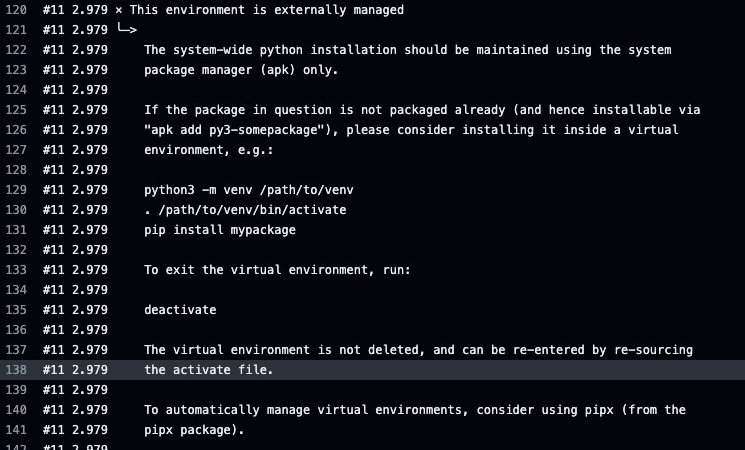
The Solution
To resolve this issue, you can set an environment variable in your Dockerfile to allow pip to break system packages. This can be done by adding the following line to your Dockerfile:
ENV PIP_BREAK_SYSTEM_PACKAGES=1
The Solution
By adding this to your Dockerfile, you can resolve the “externally managed environment” error and successfully install Python packages. I hope this post helps you resolve this issue and continue working with Docker and Python without any problems.

