Fix GitHub Copilot Chat Connection Issues by Reducing Agent Tools
Date published:
The Problem: GitHub Copilot Chat Connection Failures
If you’ve been using GitHub Copilot chat and suddenly started seeing connection errors like this, you’re not alone:
|
|
I’ve been there—working perfectly fine one day, then hitting these frustrating HTTP2 protocol errors the next. The error message suggests checking firewall rules and network connections, but the real culprit is often something else entirely.
Solution
To fix this, you can do the following:
- Go to your GitHub Copilot settings.
- Locate the section for managing agent tools.
- Disable any tools that you don’t need.
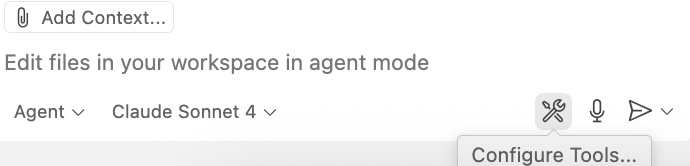
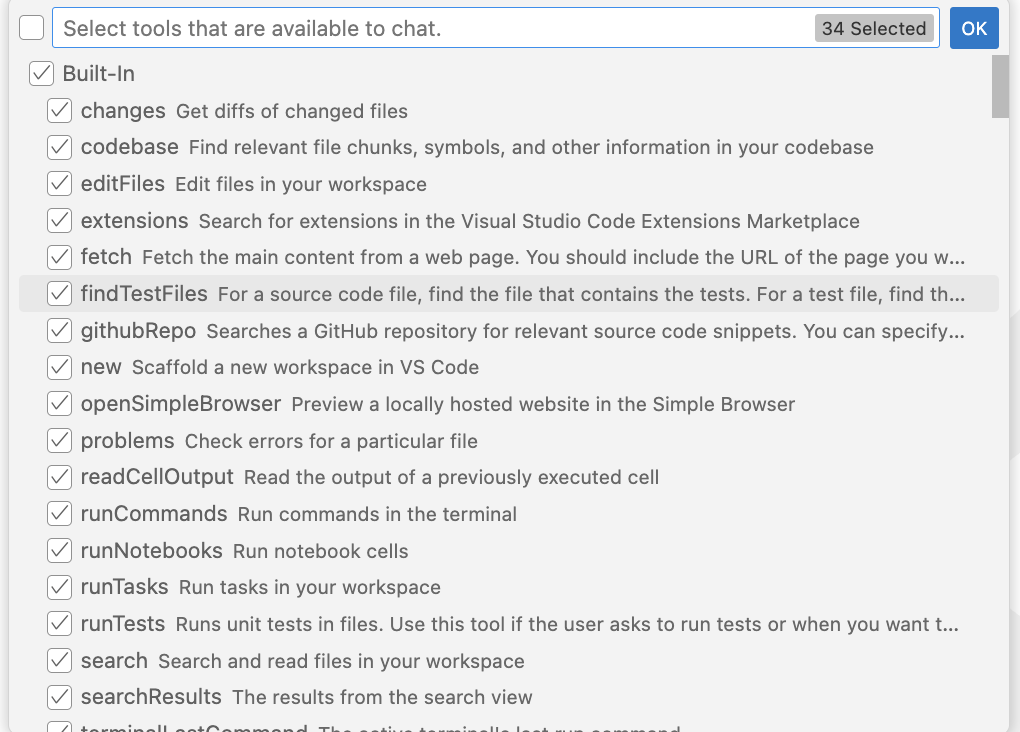
You need to ensure that you are logged in to GitHub and then go to your Copilot settings. From there, you can manage your agent tools and disable any that you don’t need.
Another option is in Visual Studio Code, where there is a GitHub Copilot chat usage settings where you can manage your agent tools. Click on it and there will be an option to re-authenticate to GitHub
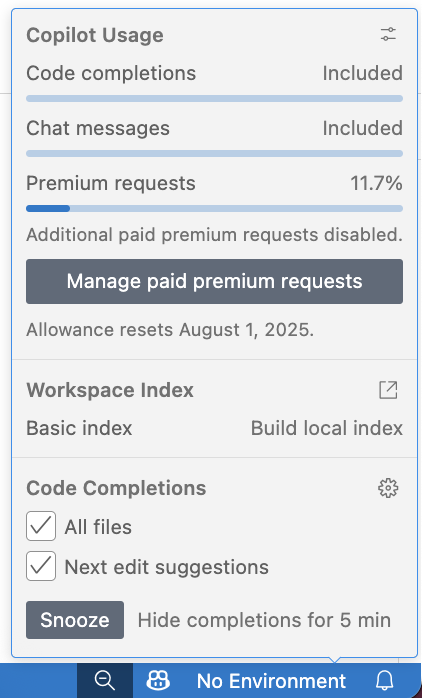
Conclusion
I hope this helps you resolve those annoying connection issues with GitHub Copilot chat. Any questions or comments? Feel free to reach out or leave a comment below. Happy coding!

